Longse Bitvision XVR Password Reset Guide
How to Reset Longse Bitvision XVR / DVR Admin Password?
The default password for Longse XVR / NVR is 12345. But if you have forgotten the password and unable to login through credentials or you have forgotten the security answers as well then you might need to reset the device. You will require to download the necessary firmware for your device and update it in order to reset the device to factory settings.
Follow the step by step guide to unlock Longse XVR and reset the Admin Password.
Table of Contents
1. Connect the XVR to PC
2. Download and Install the Longse Search Tool
3. Run the Search Tool Software to find the firmware version of the Device
4. Download the Necessary Firmware to a USB Disk
5. Plugin the USB disk to XVR and Restart the Device
6. After reboot use the default password "12345" to login
Connect the XVR / NVR to PC
Download & Install Longse Search Tool


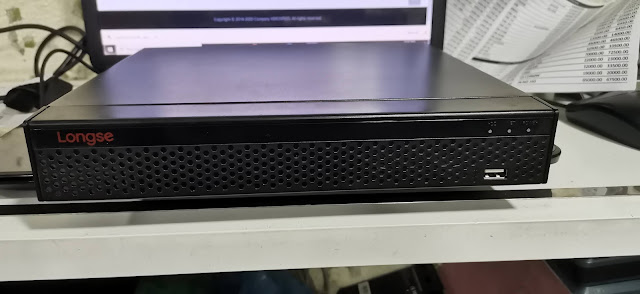

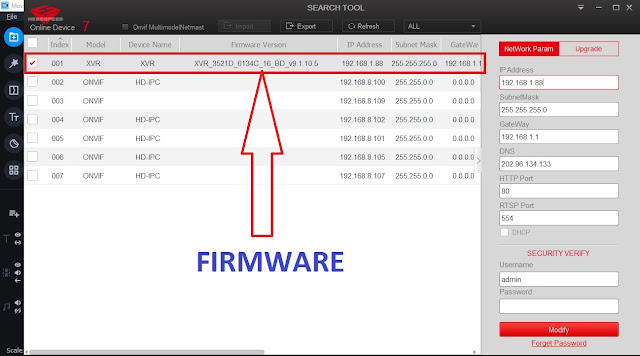


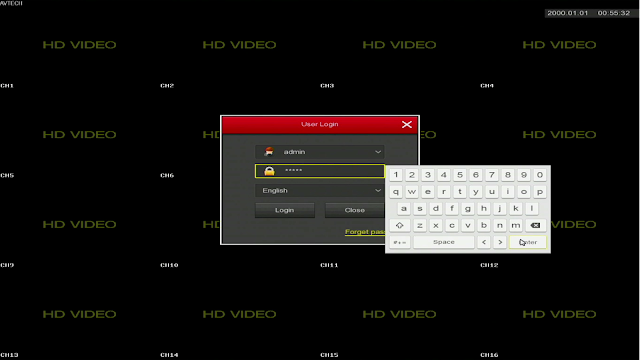







16 Comments
Giúp tôi lấy.lại pass đầu ghi Longse NVR 3609D SN 8701733956250
ReplyDelete20F8243472E4332C
ReplyDeletePlease can you send me dynamic password
I50B16T4JZ0Z+43A
DeleteLongse XVR 3521D
ReplyDeleteSN 8601862552797
Pls send me a dynamic password
Click Forget password, select dynamic password and send me the code that appears
DeleteAFA5787A0B0E6D70
ReplyDeletecan you please send me the dynamic password?
TDI MODEL :KT-XVRDA2008D8
ReplyDeleteSN 8601294523055
Please send dynamic password
37155E63BA1A262F
ReplyDeletePlease can you send me dynamic password. TQ
Thanks for your blog, I had replaced my XVR firmware but its P2P function didn't work and the device didn't appeared in mobile app, and the XVRs MAC changed with every reboot.
ReplyDeleteSo is there any way return XVR to its original state?
hi good day i have problem with my dynamic password i hope you can help me this is my serial number 91F1ECAC7A08242AF
ReplyDeletethank you
I need some assistance please, I've taken ownership of a house with a Longse XVRDA2004HD and no details have been supplied, I've tried the firmware update process but the upload doesn't seem to engage from the USB, I can give you a dynamic password when you ask for it.
ReplyDeleteThe firmware I have is XVR_3520DV400_6158C_4_BD_4G_V9.1.47.1_E00029677
Delete1F796A9617A1CA34 give me dynamic password
ReplyDeleteS/N:9770974095470 can you please send me dynamic pass
ReplyDeleteSN: 374BE574B79D7745
ReplyDeleteSerial number CB1F6C252B539432
ReplyDelete