Step by step guide to Reset the ZKACCESS 3.5 Admin Password
ZKAccess 3.5 is access control software, designed to work in conjunction with professional access control panels from the ZKTeco brand. This software is free to use, it can be managed with a single account and sometimes in the event that the password is lost this method will help you to restore or reset the admin password.
Important Point
To carry out this procedure it is necessary to have the “Microsoft Access Database” program installed.
Step 1.
As a first step, we go to the Access 3.5 software installation folder. To do this, we right-click on the software icon and click on “Open the file location.” Inside this folder we must look for a file named “ZKAccess.mdb” or "Access.mdb", which we will open with the “Microsoft Access Database” program.
Now close and save before exit.
And with this, when trying to enter ZKAccess 3.5 we can do so with the user “admin” and password
“admin”






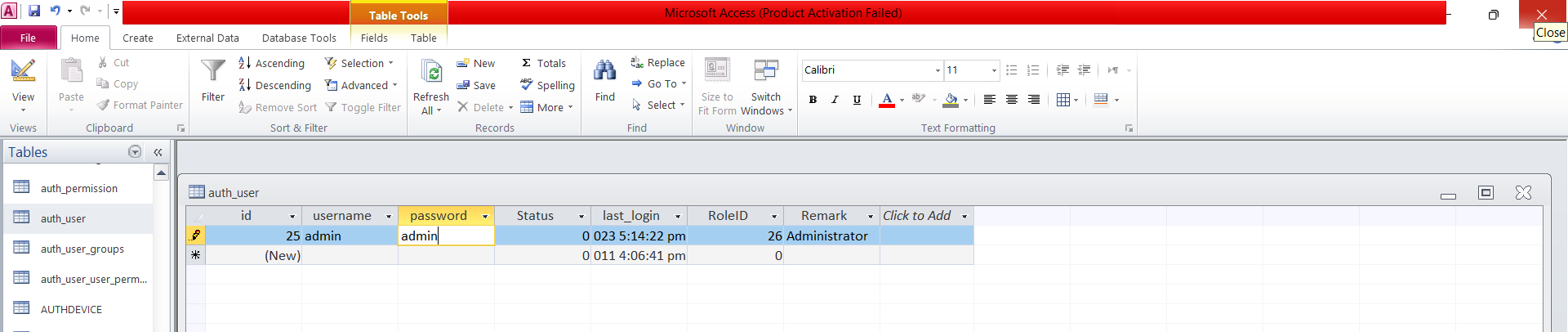







0 Comments