How to unlink / unbind a Hikvision device from a Hik-Connect account using the app
A
device that adds Hikvison to any supported P2P system's account (as may be
Hik-Connect , Safire Connect, ezViz, etc . ) That account is assigned as the
device's administrator. That is, this account will be the primary
administrator; it will be the one that can share the device with other
users and configure their permissions.
It
is VERY IMPORTANT NOT TO LOSE ACCESS TO THE DEVICE'S P2P MANAGEMENT ACCOUNT, AS
A DEVICE CAN ONLY HAVE ONE. We may lose the P2P functionality of the equipment
if we do not have that account. The equipment will continue to function and can
be used with the traditional IP / port access system, but we will no longer be
able to use the functionalities of the cloud.
If
we don't have access to that main account, we'll have to unlink the device from
the account to which it's currently linked before we can add it to another. To
do this, we must be connected locally with the device and connected to the
same network. It can be done in three ways: from a Windows computer using the
SADP tool, from a mobile phone using the Hik-connect app, and from a video
output device (NVR or XVR recorder) using a monitor and mouse connected to the
device. We need to have the admin login credentials to unlink or unbind the
device.
If
we try to add a pre-installed device on the cloud to another mobile, it will
not let you add the device, An error message will pop-up saying “The device is
already added to another account, Please unbind the device to add”.
1. Go to the Hik-Connect App>Login>Add Device
3. Connect to the Same Wi-Fi Network which the Hikvision Device is Connected
This system applies to any type of Hikvision device linked to an account: NVR recorder , IP cameras , XVR recorder , Hikvision video doorphones , etc. You can download the latest version of the Hik-connect app from the Hikvision app store , or Play Store (Android) and App Store (iOS) depending on availability.


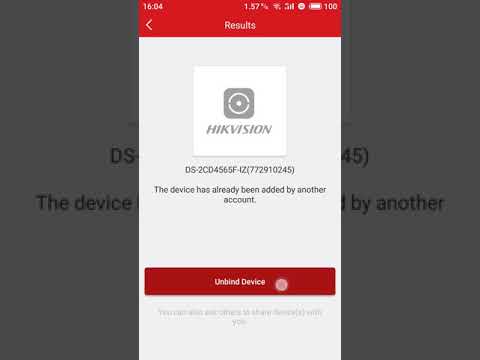
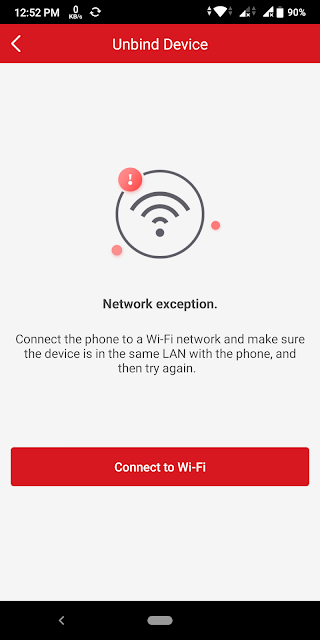








1 Comments
Not working anymore, they removed this, so low.
ReplyDelete